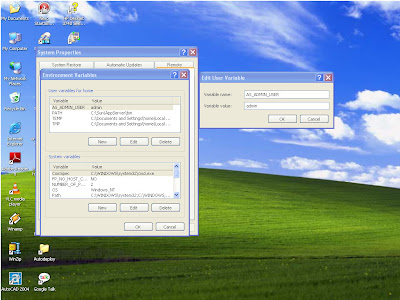
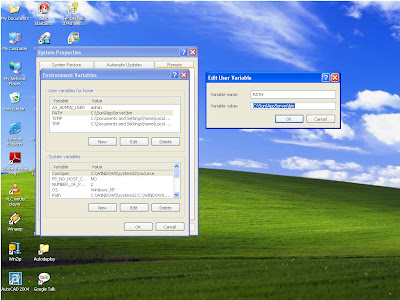
click on the image to enlarge it.
assuming your username is :admin
and password : adminadmin
download the tutorial bundle from http://java.sun.com/j2ee/1.4/download.html#tutorial
its a file named J2EE 1.4 Tutorial Update 7 (for Sun Java System Application Server Platform Edition 8.2)
To Configure the Windows Environment to Use the Command-line Tools like asant
Steps
-
From the Explorer window or desktop, right click My Computer.
-
Choose Properties to display the System Properties dialog.
-
Click the Advanced tab.
-
Click Environment Variables.
-
In the User variables section, add or update the PATH variable.
-
If a PATH variable exists with some other path other than c:\sun\appserver\bin :
-
Click Edit.
-
In Variable Value, enter the path to the server's bin directory, separated from other entries by a semicolon. For example:
install_dir/bin;other_entries
eg:c:\sun\appserver\bin;other previous entries if any
-
-
If a PATH variable is not present:
-
Click New.
-
In Variable Name, type PATH.
-
In Variable Value, type the path to the server's bin directory:
install_dir/bin
eg:c:\sun\appserver\bin
-
-
-
In the User variables section, add an environment variable AS_ADMIN_USER and set it to the Administrative User Name that you assigned during installation.
default username will be admin while installation.
read quickstart.html found in c:\sun\appserver\docs\quickstart.html to get an idea about packaging the contents into a war file and deploying the war file using a simple example.
Inorder to build and deploy the examples in the tutorial bundle the following configurations have to be done.
copy paste the tutorial bundle(ie) j2eetutorial7 folder in c:\sun\appserver.
go to C:\Sun\AppServer\j2eetutorial14\examples\common folder
3 files will be there.
open admin-password.txt n do the following changes..
AS_ADMIN_PASSWORD=adminadmin
Open build.properties properties file and make the changes such that it resembles the contents below.
Open the file using wordpad or notepad.
j2ee.home=C:/Sun/AppServer
j2ee.tutorial.home=C:/Sun/AppServer/j2eetutorial14
asinstall.dir=${j2ee.home}
admin.password.file=${j2ee.tutorial.home}/examples/common/admin-password.txt
admin.host=localhost
admin.user=admin
admin.port=4848
https.port=8181
domain.resources="domain.resources"
domain.resources.port=8080
# Derby configuration settings
db.delimiter=;
db.root=${j2ee.home}/derby
db.driver=org.apache.derby.jdbc.ClientDriver
db.datasource=org.apache.derby.jdbc.ClientDataSource
db.host=localhost
db.port=1527
db.sid=sun-appserv-samples
db.url=jdbc:derby://${db.host}:${db.port}/${db.sid};create=true;
db.user=APP
db.pwd=APP
db.jvmargs=-ms16m -mx32m
now you can deploy the tutorial examples..:):)
2 comments:
Hey.. Enna kola veri ithu?????
summa summa.:)who is this??
Post a Comment